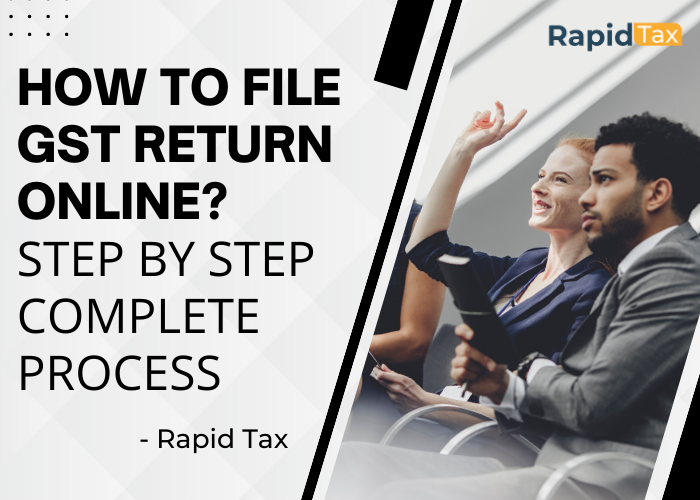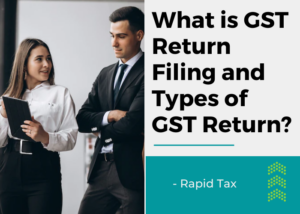Filing GST returns online is a simple and convenient process that can be completed in a few easy steps. In this blog post, we will go over the process of how to file GST returns online through the GST portal.
Step 1: Register for GST
The first step in filing GST returns online is to register for GST. If you are a business owner, you can register for GST by visiting the GST portal and filling out the online registration form. You will need to provide your business details, such as the name of your business, PAN number, and GSTIN (Goods and Services Tax Identification Number).
Step 2: Log in to the GST Portal
Once you have registered for GST, you can log in to the GST portal using your GSTIN and password. Once you are logged in, you will be able to access the GST return filing portal.
Step 3: Fill out the GST Return Form
The next step is to fill out the GST return form. This form will require you to provide details about your sales and purchases, GST paid and collected, and other relevant information. It is important to ensure that all the information provided is accurate and up-to-date.
Step 4: Submit the GST Return Form
Once you have filled out the GST return form, you can submit it by clicking on the “Submit” button. You will be prompted to review your information and make any necessary corrections before finally submitting the form.
Step 5: Make Payment
The final step in filing GST returns online is to make the payment. You can make the payment using various methods such as Net Banking, credit/debit card, or through a challan.
By following these steps, you will be able to file your GST returns online quickly and easily. Remember to keep all your records and invoices up to date and accurate to avoid any errors while filing a GST return.
In conclusion, Filing GST returns online is a simple process that can be completed in a few easy steps. By following the steps outlined in this blog post, you can ensure that your GST returns are filed correctly and on time. If you have any questions or need assistance, please reach out to our team at Rapid Tax, we are always happy to help.

Who should file GST Returns?
GST returns, or goods and services tax returns, are forms that businesses are required to file with the government to report the sales and purchases made during a given period. In general, any business that is registered for GST is required to file GST returns. This includes businesses that are required to pay GST on their sales (known as “regular taxpayers”) as well as those that are only required to collect GST on their sales (known as “composition taxpayers”).
Types of GST Returns under New GST Law in India?
- GSTR-1: This return form is for businesses to report their sales and outward supplies. It is required to be filed on a monthly or quarterly basis depending on the turnover of the business.
- GSTR-2: This return form is for businesses to report their purchases and inward supplies. It is also required to be filed on a monthly or quarterly basis.
- GSTR-3: This return form is a summary of the GSTR-1 and GSTR-2 returns and is used to reconcile the information reported in both forms. It is required to be filed on a monthly or quarterly basis.
- GSTR-4: This return form is for composition taxpayers (businesses with a turnover of up to Rs. 1.5 crores) to report their quarterly tax liability.
- GSTR-5: This return form is for non-resident taxpayers to report their tax liability. It is required to be filed on a monthly basis.
- GSTR-6: This return form is for Input Service Distributors (ISD) to report their tax liability. It is required to be filed on a monthly basis.
- GSTR-7: This return form is for taxpayers who are required to deduct tax at source (TDS) to report their tax liability. It is required to be filed on a monthly basis.
- GSTR-8: This return form is for e-commerce operators to report their tax liability. It is required to be filed on a monthly basis.
- GSTR-9: This return form is an annual return for all taxpayers to report their tax liability for the financial year.
- GSTR-10: This return form is for businesses whose GST registration has been canceled or surrendered. It is required to be filed within three months of the cancellation or surrender of the registration.
- GSTR-11: This return form is for taxpayers with a unique identification number (UIN) to report their tax liability. It is required to be filed on a monthly basis.

How to Download GST Returns in India?
To download GST returns in India, follow these steps:
- Log in to the GST portal (https://www.gst.gov.in/) using your GSTIN and password.
- Click on the “Services” tab and select “Returns” from the dropdown menu.
- Select the appropriate return form (GSTR-1, GSTR-2, GSTR-3, etc.) and the relevant tax period.
- Click on the “Download” button to download the return in a PDF format.
Note: The GST return filing process and the specific steps to download returns may change from time to time, so it is advisable to check the GST portal for the most up-to-date information.
Also Read About: What is GST? Eligibility and Registration Process in India?